My Health Records is a secure, online site that allows you to easily access your electronic health information, empowering you to become an active participant in the care you receive at San Antonio Regional Hospital.
Once you have set up your personal account, you can access My Health Records anywhere you have access to the internet – at home, work, or school.
My Health Records is HIPAA compliant and provides you with the ability to securely view, store, and share your health information. You can even download your records to take with you to your next doctor’s appointment.
Would you like to view your test results or obtain a copy of your medical records? Save time by accessing important information in your online medical record.
What is included in My Health Records?
My Health Records includes a summary view of clinical data from your hospital electronic medical record in the following areas:
Clinical Record Summary
View allergies, past immunizations, and any ongoing and resolved health issues.
Lab and Radiology Results
View recent lab or radiology results.
Medications
View a list of medications from your last hospitalization.
Documents
View your Patient Clinical Summary, including educational materials, discharge instructions, and a list of discharge prescriptions.
Copy of Records
View or download a summary of the most relevant data from your electronic medical records.
✓ The Health Record Summary provides a cumulative view of your electronic medical record.
✓ The Visit Care Summaries detail each visit.
Appointments
Schedule appointments for selected services or view upcoming appointments at San Antonio Regional Hospital or any of its satellite facilities.
Get Connected. Stay Connected.
Create Your Account
You can choose to create your account by:
During Registration
When registering for a San Antonio Regional Hospital service, a registration representative can send you an invitation to your personal email address to pre-enroll you. Follow the instructions in the email to create your My Health Records account.
Self-Enrollment
If you have been a patient at the hospital or any of its satellite facilities, (urgent care, lab) you can create your account without an invitation.
To self-enroll, go to SARH.org, then click on the My Health Records button (upper right corner), and follow the prompts.
Please note, you will be prompted for a personal identifier (such as your email or medical record number) to complete the account set-up.
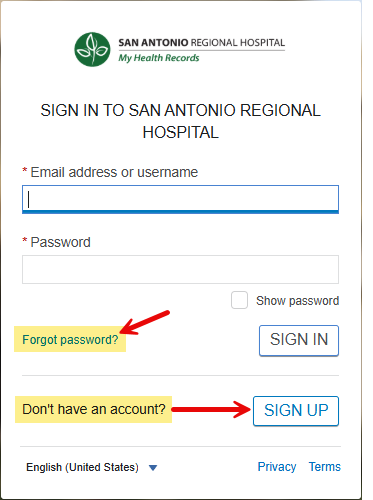 1. First, check to make sure you don't already have an account set up.
1. First, check to make sure you don't already have an account set up. 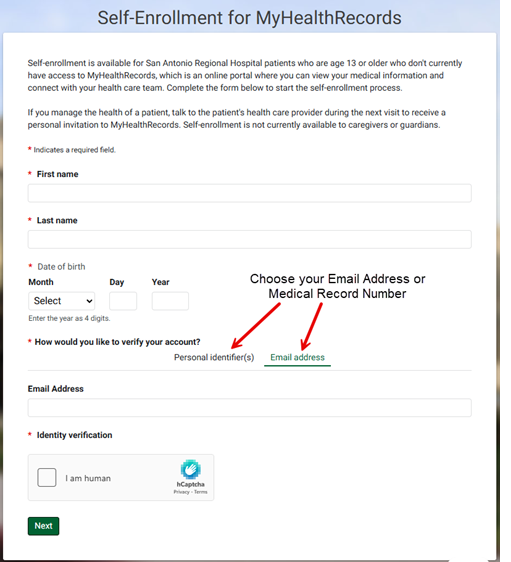 2. If you don't have an account, simply click on the "Sign Up" button.
2. If you don't have an account, simply click on the "Sign Up" button. 