How to Complete an Online Transfer Request Form
This page outlines the procedure to follow when you are interested in applying for another job within the hospital. The job can be an equivalent job in another department, a new job, or a promotional opportunity. Click below to access the San Antonio Internal Career site.
Jobs open to San Antonio Employees Only
The Internal Career Site allows you to view both Internal (i.e. jobs that are open to San Antonio employees only) and External openings. You can enter search criteria for specific job titles, or search all jobs for current openings.
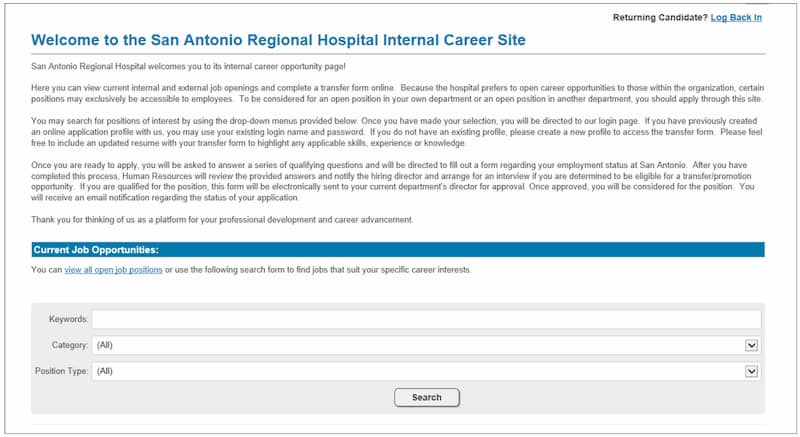
Once you find a job you are interested in, click on the job.
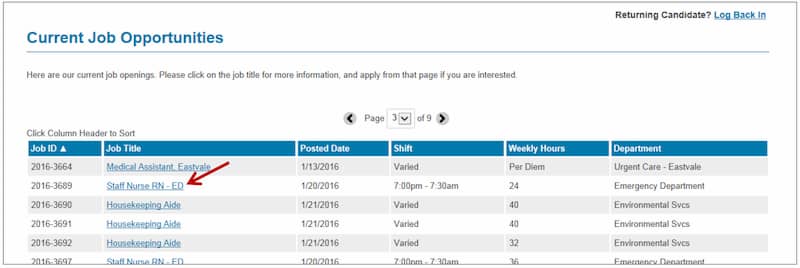
Review the mandatory job requirements to be sure you qualify for the position. If you do, click on the “Complete a Transfer Request” button to apply for the job.
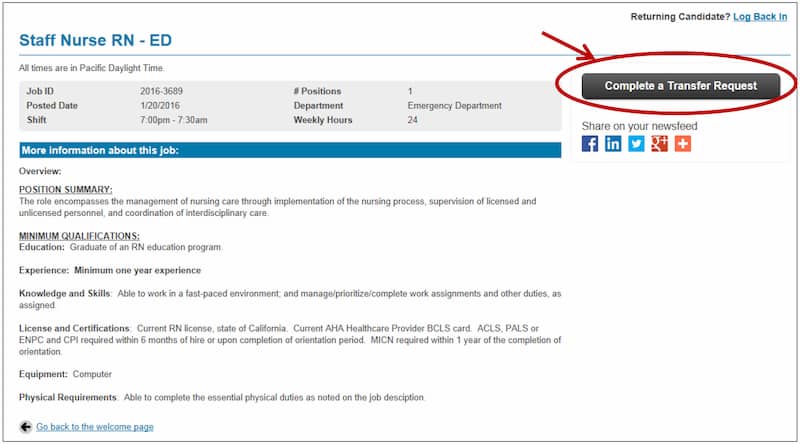
If you previously completed an external online application or internal transfer request for a San Antonio job, just click on the “Log Back In” button to access your profile.
If you have never applied online for a San Antonio job opening, you may create a profile by either uploading your resume or completing an online form.
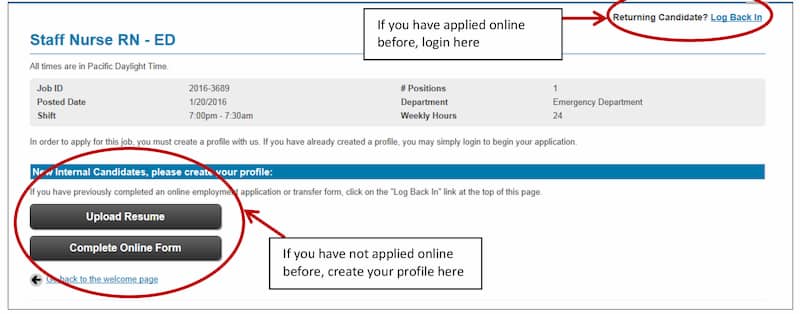
Once you have logged in or created your profile, you will be prompted to complete the electronic transfer form. Depending on the job you may be asked questions about licensure or experience to be sure you qualify.
Once you are done answering the required questions and completing the transfer form, click on submit. Your information will be submitted to the recruiter in Human Resources. The recruiter will forward the transfer form to your current director for approval. As soon as the approval is received, the transfer form will be forwarded to the Director over the new position.
What’s Next / Additional Options
• Alerts: You can also set up alerts where the system will notify you if a specific position comes open.
